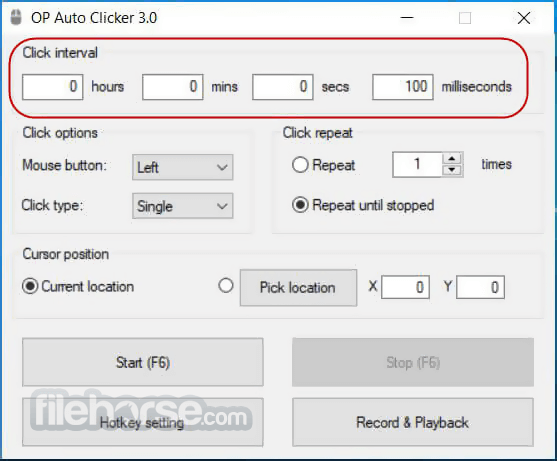Do you want to install a reliable auto clicker on your Windows desktop or laptop? You are in the right place if that is the case.
The two categories of auto clickers are straightforward and complex. A basic auto clicker is often used by gamers. On the other hand, sophisticated auto clickers have certain duties pre-programmed. You’ll need specialized knowledge to understand and adapt the Complex auto clickers method.
In games like Clicks Per Second Test and Cps Test, players can speed up their play by using auto clickers. In a game called a clicking speed test, you have to press the button as many times as you can in a set length of time.
We’ll use OP Auto Clicker as an example in this post because it’s a dependable and well-reviewed auto clicker. It’s a straightforward auto clicker for repetitive clicking. Furthermore, we have provided several OP Auto Clicker options in case you require any Complex auto clickers for sophisticated activities.
How to download Auto Clicker for Windows?
It’s quite easy to download OP Auto Clicker for Windows and PC. Just follow these simple steps:
- Open your browser and search for the autoclicker.io
- Click on the Download button.
- OP Auto Clicker will be downloaded shortly.
- Go to the download section and just open it.
- OP Auto Clicker is ready to run.
You can subscribe to Auto Clicker by filling in your email address and personal details. It’s important to get updates on Auto Clicker via email.
Windows 10 and other Windows operating systems are supported by Auto Clicker. In order to function effectively on your device, an auto clicker requires Admin Access to your PC.
How to get started with Auto Clicker?
A little window will appear when you download and install OP Auto Clicker. To utilize it properly, follow these steps:
- Fill in the Click Interval section. (This is the time period of your clicks)
- Select the Mouse Button (Left/Right) you want to click and Click Type from Click Options.
- In the Click Repeat section, fill your repeat times manually or select Repeat until stopped.
- Pick the location where you want multiple clicks from Cursor Position.
- Press F6 or click the Start button to Automate mouse clicks.
- Use F6 to stop the clicks. You can set a shortcut button from Hotkey Settings to open the window instantly.
OP Auto Clicker: In a Nutshell
OP Auto Clicker is one of the most trustworthy auto clickers for Windows. This is a free program that allows you to do numerous clicks. When it comes to operation, the OP Auto Clicker is fairly versatile. It provides simple customization options as well as interval choices. You can also record and play numerous clicks using this app.
OP Auto Clicker offers a variety of click possibilities. At the same time, you can place many click buttons on the screen. When dealing with multiple tasks at once, Hotkey Settings make things easier. The clicker can be activated and deactivated instantaneously using a hotkey. While you’re working on other projects, OP Auto Clicker runs in the background.
Features of OP Auto Clicker
- Multiple clicking options at the same time
- Options to set the number of clicks
- Hotkey Settings for quick operations
- Record and Playback options available
- You can locate your cursor for multiple clicks
- Free-to-use open source software
- Low CPU usage
- Settings can be saved with an easy user interface
- Virus Free software
- No advertisements
Alternatives of OP Auto Clicker
OP Auto Clicker is a straightforward application that provides basic auto-clicking functionality. You can choose from the list below if you need a complex auto clicker with premium features.
MurGee Auto Clicker
Price: $8 (Free trial available)
MurGee is a well-known name in the automation services industry. MurGee’s Auto Clicker is one of their most popular services. It provides a variety of automated clicking choices.
It functions well as a mouse clone or any keyboard button. During the automated process, it does not lag or crash. Because it requires some knowledge to customize its procedure, MurGee is best suited for advanced users.
GS Auto Clicker
Price: Free to use
GS Auto Clicker is a useful program that allows for automated and consistent clicking. Gamers and laborers whose entire job is done through mouse clicks frequently utilize GS Auto Clicker. This tool will assist you in breaking free from the incessant clicking of the mouse and extending its life. Hotkeys are also accessible for quick access.
Perfect Automation
Price: Free to use
With tremendous automation and time-saving capabilities, Perfect Automation lives up to its name. This isn’t just click-automation software.
This is a sophisticated computer tool for perfect automation. You can record mouse clicks, set recurring actions, and make changes to the script as needed. Minecraft players frequently utilize this program.
Auto Mouse Click
Price: Free to use
Auto Mouse Click is a dedicated mouse-clicking software. Other keyboard buttons have no specific options, but it provides extraordinarily large numbers of mouse clicks in a matter of seconds. Both mouse clicks on the screen can be simply selected and coordinated. Hotkeys can also be assigned for rapid actions.
Final Thoughts
The majority of Auto Clickers are nearly identical. The fundamental distinction is one of ease and dependability. Some of them charge for their services, and others are too complicated for beginners or intermediates to utilize.
However, OP Auto Clicker is a well-reviewed auto clicker that is safe to use. It’s typically utilized in incremental games and tasks requiring multiple clicks. To escape the boredom of frequent clicks, Auto-Clicker is the best alternative. We hope you find this article useful.