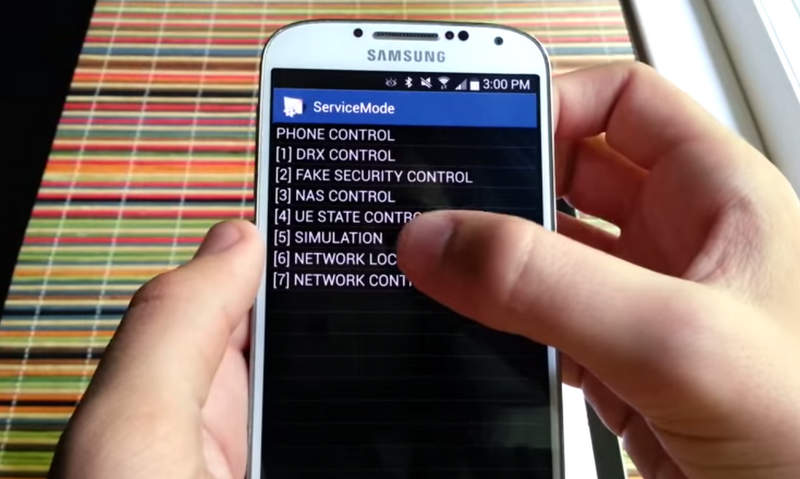Table of Contents
How to Unlock Samsung Galaxy Smartphones.
If you purchased your Samsung Galaxy phone in the United Kingdom, it was most likely locked to that mobile network, whether through a Pay-Monthly contract or a Pay-As-You-Go sim card.
If you want to use your Samsung phone, or any Android smartphone for that matter (Unlock LG phone), you’ll need to unlock it if you want to use it on a cheaper mobile network, or if you’re on vacation and want to save money by using a local SIM card. When your contract expires and you need a new phone, you can have it unlocked before giving it to a family member or a friend. If you plan to sell your Samsung Galaxy smartphone, for example on eBay, unlocking it so that it can work on any mobile network would significantly improve its resale value.
We walk you through the process of unlocking a Samsung Galaxy phone in this free guide. We’ll show you how to tell if your Samsung Galaxy phone is locked, where your phone’s IMEI number is located, and then we’ll go over each of the major UK phone networks in depth, including the best ways for unlocking a Samsung phone on each network. In most circumstances, you’ll want to have your phone network unlock the phone for you, but if they won’t, such as if you purchased the phone on eBay, we’ll show you how to unlock your Samsung phone yourself.
Benefits of Unlocking
People frequently inquire as to why Samsung phones are locked. The basic reason is that if a phone is locked to a single network, that user is likely to stay on that network for the life of the phone, if not longer, because of the upgrades. However, by unlocking your Samsung Galaxy, you will be able to change networks and save a significant amount of money. You can also opt for a SIM-only plan and postpone your upgrade cycle by 6 or 12 months. A SIM-only plan will cost you far less than a normal contract while providing you with the same number of minutes and data.
You may want to unlock your Samsung Galaxy Smartphone for three reasons. If your contract is up, you can switch to a cheaper network. You can save money by using a local sim card while traveling. And because it is unlocked, your phone will be worth more money should you decide to sell it.
What is the legal status of unlocking a Samsung phone?
In the United Kingdom, unlocking your smartphone is perfectly legal. Each of the UK networks has an unlocking technique, albeit some need you to pass through a lot of hoops. There are also some third-party companies who have made arrangements with the networks to unlock a Samsung phone without making it difficult. Although we focus on Samsung Galaxy phones, we also have sites dedicated to unlocking LG phones. In fact, simply going to DirectUnlocks, you may unlock any Android phone. You can also use this method to unlock an iPhone.
There are some unauthorized options, such as free unlock codes, for some older Samsung Galaxy phones that you might be able to unlock. This usually entails downloading and installing unapproved software on your phone. With so much spyware and viruses on Android, I strongly advise you to stay away from these tactics. It may appear to be a free option, but can you image having malware on your phone that can access information about your contacts, emails, and phone calls?
Check if your Samsung Galaxy is already locked
Putting a different SIM card in your Samsung Galaxy and seeing what happens is the quickest way to tell if it’s locked. In most cases, one of two things can happen. Either the new network name will appear, or an error notice, such as “Invalid SIM,” will appear. However, some networks “piggyback” on a big UK network, which is a concern with this strategy. Smaller networks, such as Giff-Gaff or Tesco, will typically employ the infrastructure of a major network. So, in most cases, a Giff-Gaff sim will operate on an O2 phone. So that doesn’t really tell you whether or not it’s locked. However, SIM cards are now reasonably priced, so you could get multiples from several networks and compare them.
Find your IMEI number
You’ll need the IMEI number from your Samsung phone to unlock it. For a Samsung Galaxy smartphone, the IMEI number is a 15-digit number that begins with 35. It’s specific to your phone and allows the unlocking firm to program the unlock code directly into it.
Unlocking Instructions By Network
Unlock a Samsung from Vodafone
Going straight to the network is the cheapest approach to unlock your phone. Regrettably, it is also the one that generates the most issues. People who had to wait weeks for Vodafone to unlock their Samsung phone have given us a lot of feedback. They also have stringent guidelines for which phones they would unlock. You must have been under contract with them for at least 6 months and that contract must be active. If your contract has expired, it will reset to 0 and you will need to sign up for another 6 months before your phone will be unlocked.
Unlock an O2 Samsung.
Unlocking a Samsung phone for some O2 subscribers may be rather simple. You can usually have your Samsung phone unlocked for free if you are a Pay-Monthly client who got their phone from O2 and are still on your contract. You will need to supply account security credentials as well as the IMEI number, but it should be unlocked in approximately a week.
They are not as helpful if you are a Pay-as-you-go client, or if you did not receive the Samsung phone from O2, or even if your contract has expired. In those circumstances, DirectUnlocks is usually the better option because they can unlock any Samsung phone on O2 without requiring any security information.