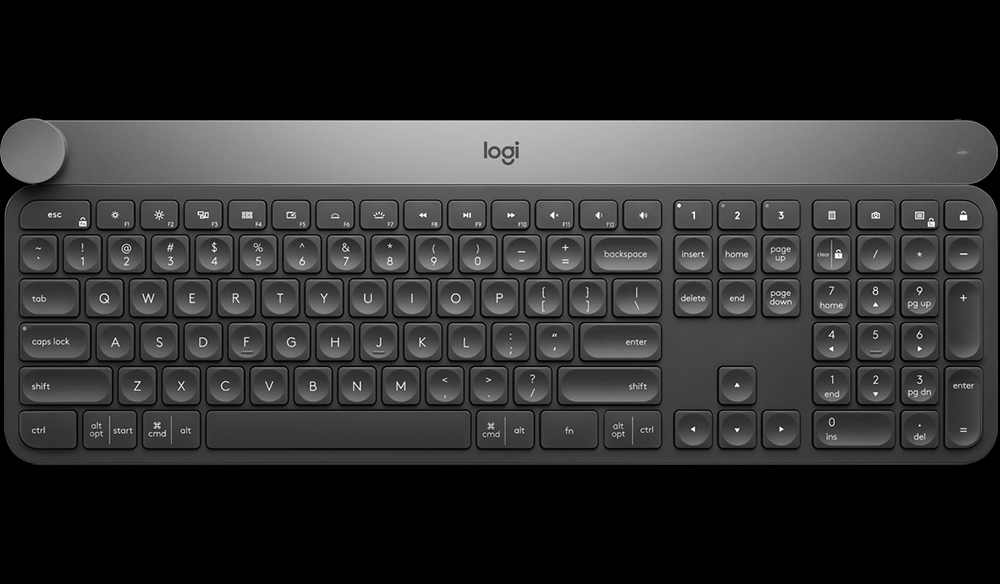Looking to speed up your editing workflow? Check out these five gadgets that offer shortcuts you never thought were possible.
With enough effort and perseverance, you can easily progress from a beginner to an advanced editor when you first start editing. The road to becoming an advanced editor, on the other hand, is more difficult, and it’s all about saving time. The next stage is to memorize shortcuts once you’ve gotten a feel for your NLE of choice. Editing accessories that allow you to assign keyboard shortcuts — so you can perform a quick cut by clicking three buttons — are really useful in this process. Here are some of our current favorite tools for speeding up and simplifying your edit.
1. Logitech Triathlon M720
This is our favorite of all the cool computer mice available. The Triathlon looks and feels like a traditional mouse, with eight customizable buttons and a sleek design, but it has a lot more features. The Logitech Options application comes with this mouse, allowing you to assign buttons to certain programs and even create mouse gestures to complete tasks.
2. Contour Design ShuttlePRO v2
The ShuttlePRO v2 is a classic, programmable multimedia controller with no frills but all the functionality. It is one of the top choices for editors in the video business. This device has fifteen programmable buttons as well as a scroll wheel, allowing you to control your chronology from a single panel. This inexpensive panel will speed up your editing in no time, with a price tag of only $99!
3. Logitech Craft Keyboard
Are you a lover of minimalist, elegant gear that looks and performs well? If that’s the case, this is the keyboard for you. The Logitech Craft is unlike most editing keyboards on the market, which are crammed with superfluous buttons and blinking LEDs. It crams all of those extra functions into a single unique feature: the touch-sensitive dial. The dial on the top left of the keyboard can be customized in a variety of ways. It can be used to scroll through settings and then touched to switch to a new one.
4. Razer Orbweaver
Why not get a little two-for-one action with your gear if you’re an editor and a gamer? The Razer Orbweaver is a one-handed gamepad that may be used for a wide range of applications. You can map any of the 20 customizable keys to your needs when it comes to editing. Mechanical keys and RGB color LEDs are also great features.
5. Griffin PowerMate
The PowerMate is one of the most basic pieces of editing equipment on this list, but it’s a useful tool for skimming over film. You can use the wheel to sift through a clip or your timeline to discover the exact frame you’re looking for. It also features a clickable top that may be programmed to execute NLE functions. This wheel is a terrific, low-cost addition to any editing station, coming in at about $40.